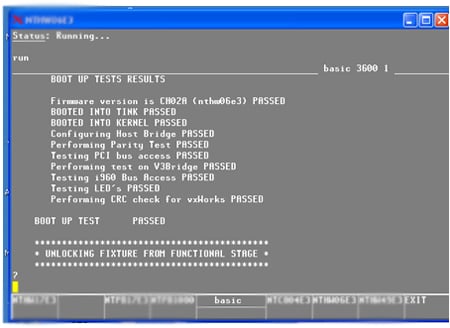Dual Stage In-Circuit Test Fixture
A customer of ours approached us with a unique project. They needed an ICT program and test fixture that would not only perform in-circuit testing and device programming but also carry out a functional test using a PC that would communicate with the board through the tester using an RS232 port.

For this project, we designed and built a Functional Dual-Stage Fixture. As the name suggests, the fixture operates in two stages: one for performing an in-circuit test and the second for executing a functional test.
When the fixture is used for the in-circuit test, the tester vacuum pulls down to actuate the shorter probes. However, a functional test on the unit under test (UUT) is not possible when all probes are in contact. As a result, for the functional test sequence to be completed, we had to devise a method that would allow only certain probes to make contact with the circuit assembly. To accomplish this, we integrated two features into the fixture. First, we included two probe lengths—long and short. Second, we implemented a system that disengages the vacuum while allowing long probes to maintain their contact points.
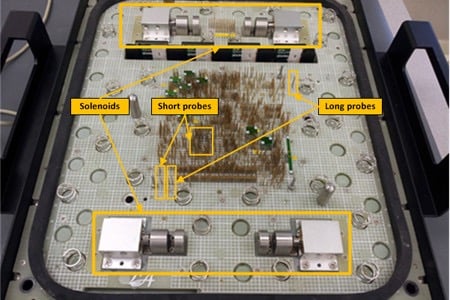
The fixture operates in the following way: When the vacuum is turned on, all probes are actuated to allow the execution of in-circuit test and device programming. After this stage is completed, before turning off the vacuum, a switching mechanism activates the four solenoids.
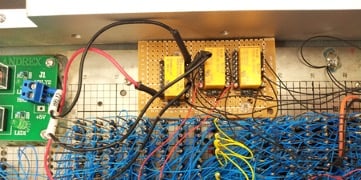
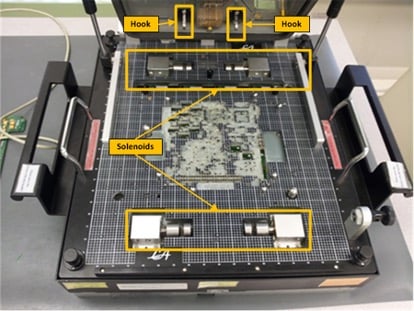
During the functional test process, the UUT communicates through an RS232 port with a PC connected to the tester.
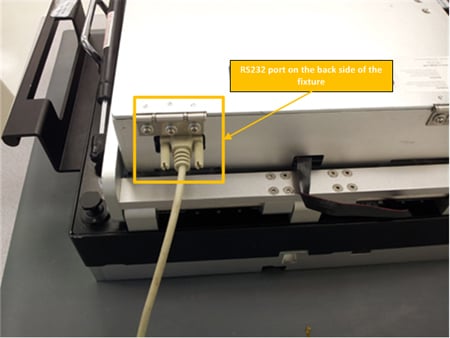
During this process, the PC sends commands to the board and checks to determine if the UUT is responding correctly. This requires that information be captured and analyzed in real time. The screenshot displays a report showing the functional test results. The device is tested to determine the type of firmware programmed from the available six versions. Every line of this report shows a power-on self-test that informs the operator which section of the self-test has failed or passed.